css - css页面底部固定的几种方法
作者:小教学发布时间:2023-10-02分类:程序开发学习浏览:286
导读:在日常开发中,在移动端经常会有一些按钮需要固定在页面的底部(比如:提交按钮,发布按钮,确定按钮,下一步…等等);所以这边总结了3种比较常用好使的固底方法;效果图如下:1...
在日常开发中,在移动端经常会有一些按钮需要固定在页面的底部(比如:提交按钮,发布按钮,确定按钮,下一步…等等);所以这边总结了3种比较常用好使的固底方法;
效果图如下: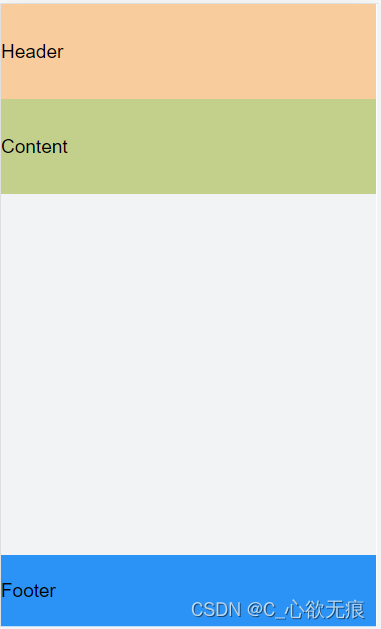
1,使用相对定位和绝对定位
注意:当页面高度高于可视窗口的时候(也就是出现了滚动条);这时如果再使用绝对定位 向上滑动的时候,就已经不固底了,因为页面进来定位只计算一次;
解决方案:使用fixed固定定位,永远把footer固定到底部,有滚动条也是不影响的;
<template>
<div class="container">
<header style="background: #f9cc9d">Header</header>
<main style="background: #c3d08b">Content</main>
<footer style="background: #2b93f5">Footer</footer>
</div>
</template>
<script>
export default {
};
</script>
<style scoped lang="scss">
// 第一种方式
.container {
// 使用子绝父相
position: relative;
height: 100vh;
background: #f1f3f4;
header, main,footer {
height: 80px;
line-height: 80px;
width: 100%;
}
// 设置绝对定位
footer{
height: 60px;
line-height: 60px;
position: absolute;
bottom: 0;
left: 0;
}
}
</style>
2,使用flex弹性布局,将footer的margin-top设置为auto
注意:在浏览器中,100vh的高度包括了底部的工具栏,而我们真实需要的高度其实是浏览器的可视高度也就是100%;
在使用100vh的时候,手机浏览器底部的操作栏可能会遮挡底部按钮;
所以这时页面的高度应该使用100%;
<template>
<div class="container">
<header style="background: #f9cc9d">Header</header>
<main style="background: #c3d08b">Content</main>
<footer style="background: #2b93f5">Footer</footer>
</div>
</template>
<script>
export default {};
</script>
<style scoped lang="scss">
// 第二种方式
.container {
display: flex;
flex-direction: column; // 设置成上下排列方式
height: 100vh;
background: #f1f3f4;
header, main, footer {
height: 80px;
line-height: 80px;
width: 100%;
}
// 使用
footer {
margin-top: auto;
height: 60px;
line-height: 60px;
}
}
</style>
3,通过css内置函数calc()动态计算内容的高度
min-height: calc(100vh - 130px); 130 其实就是 header和footer的高度;
<template>
<div class="container">
<header style="background: #f9cc9d">Header</header>
<main style="background: #c3d08b">Content</main>
<footer style="background: #2b93f5">Footer</footer>
</div>
</template>
<script>
export default {};
</script>
<style scoped lang="scss">
// 第三种方式
.container {
height: 100vh;
background: #f1f3f4;
header {
height: 80px;
line-height: 80px;
width: 100%;
}
footer{
height: 50;
line-height: 50px;
}
// 内容区 130 其实就是 header和footer的高度
main{
min-height: calc(100vh - 130px);
}
}
</style>
- 程序开发学习排行
- 最近发表


