Java处理时间格式CST和GMT转换
作者:小教学发布时间:2023-10-01分类:程序开发学习浏览:274
导读:前言在编程中处理日期格式时,通常会遇到带CST或GMT的时间格式,它们代表什么,如何转换呢?概念CST和GMT时间示例如下:MonOct261...
前言
在编程中处理日期格式时,通常会遇到带CST或GMT的时间格式,它们代表什么,如何转换呢?
概念
CST和GMT时间示例如下:
Mon Oct 26 15:19:15 CST 2022
Thu, 22 Sep 2022 09:41:01 GMT
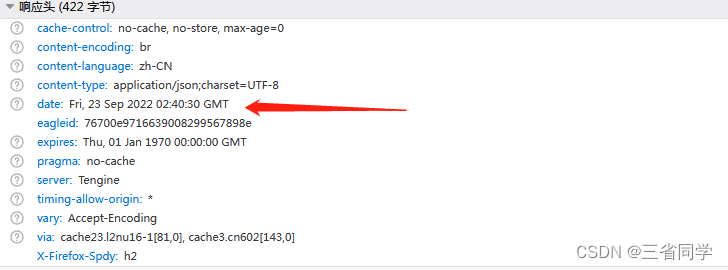
CST
这个代号缩写,并不是一个统一标准,目前,可以同时代表如下 4 个不同版本的时区概念(要根据上下文语义加以区分):
1)China Standard Time 中国标准时区 (UTC+8)
2)Cuba Standard Time 古巴标准时区 (UTC-4)
3)Central Standard Time (USA) 美国中央时区 (UTC-6)
4)Central Standard Time (Australia) 澳大利亚中央时区(UTC+9)
GMT
格林尼治时间(另有格林威治时间一说)
转换处理
本地时间为CST格式时间
CST格式字符串转换成yyyy-MM-dd HH:mm:ss格式的时间
代码:
public static void main(String[] args) throws ParseException {
String dateStr = "Mon Oct 26 22:22:22 CST 2022";
DateFormat cst = new SimpleDateFormat("yyyy-MM-dd HH:mm:ss");
DateFormat gmt = new SimpleDateFormat("EEE MMM dd HH:mm:ss zzz yyyy", Locale.ENGLISH);
Date dateTime = gmt.parse(dateStr);
String dateString = cst.format(dateTime);
System.out.println(dateString);
}
输出结果:
2022-10-26 22:22:22
CST格式的日期转换为GMT时间
代码:
public static void main(String[] args) throws ParseException {
Date date = new Date();
DateFormat gmt = new SimpleDateFormat("EEE, d-MMM-yyyy HH:mm:ss z", Locale.ENGLISH);
gmt.setTimeZone(TimeZone.getTimeZone("GMT"));
String dateStr = gmt.format(date);
System.out.println(dateStr);
}
输出结果:
Fri, 23-Sep-2022 03:05:42 GMT
GMT字符串转化为本地时间
public static void main(String[] args) throws ParseException {
DateFormat format = new SimpleDateFormat("EEE, d-MMM-yyyy HH:mm:ss z", Locale.ENGLISH);
format.setTimeZone(TimeZone.getTimeZone("GMT"));
Date parse = format.parse("Fri, 23-Sep-2022 03:15:55 GMT");
System.out.println(parse);
}
输出结果:
Fri Sep 23 11:15:55 CST 2022
相关阅读:
https://ssxtx.blog.csdn.net/article/details/108369391
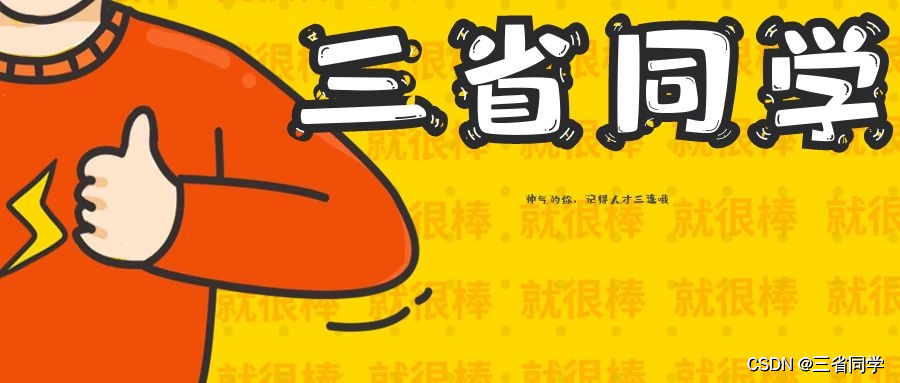
点赞 收藏 关注
- 程序开发学习排行
- 最近发表


