C# 继承
作者:小教学发布时间:2023-09-28分类:程序开发学习浏览:224
C# 继承
- 继承的类型
- 实现继承
- 虚方法
- 隐藏方法
- 调用函数的基类版本
- 抽象类和抽象函数
- 密封类和密封方法
- 派生类的构造函数
- 修饰符
- 访问修饰符
- 其他修饰符
- 接口
继承的类型
- 实现继承
表示一个类型派生于一个基类型,拥有该基类型的所有成员字段和函数。在实现继承中,派生类型的每个函数采用基类型的实现代码,除非在派生类型的定义中指定重写该函数的实现代码。 - 接口继承
表示一个类型只继承了函数的签名,没有继承任何实现代码。在需要指定该类型具
有某些可用的特性时,最好使用这种类型的继承。 - 多重继承
一些语言如 C++支持所谓的"多重继承",即一个类派生于多个类。 - 结构和类
结构(值类型)和类(引用类型)。使用结构的一个限制是结构不支持继承,但每个结构都自动派生于 System.ValueType。实际上还应更仔细一些:不能建立结构的类型层次,但结构可以实现接口。换言之,结构并不支持实现继承,但支持接口继承。事实上,定义结构和类可以总结为:- 结构总是派生于 System.ValueType,它们还可以派生于任意多个接口。
- 类总是派生于用户选择的另一个类,它们还可以派生于任意多个接口。
实现继承
声明一个类派生于另一个类,可以使用下面的语法:
class MyClass : MyBaseClass
{
// 函数和数据成员
}
声明一个类继承其他类和接口
class MyClass : MyBaseClass, IMyInterface1, IMyInterface2
{
// 函数和数据成员
}
声明一个结构继承其他接口
struct MyStruct : IMyInterface1, IMyInterface2
{
// ...
}
虚方法
把一个基类函数声明为 virtual,该函数就可以在派生类中重写了:
class MyBaseClass
{
public virtual string VirtualMethod()
{
return "base method:VirtualMethod";
}
}
把一个属性声明为virtual,对于虚属性或重写属性,语法与非虚属性是相同的,但要在定义中
加上关键字 virtual,其语法如下所示
public virtual string ForeName
{
private string foreName;
get { return foreName;}
set { foreName = value;}
}
C#中虚函数的概念与标准 OOP 概念相同:可以在派生类中重写虚函数。在调用方法时,会调用对象类型的合适方法。在 C#中,函数在默认情况下不是虚拟的,但(除了构造函数以外)可以显式地声明为 virtual。
class MyClass : MyBaseClass
{
public override string VirtualMethod()
{
return "override method:VirtualMethod";
}
}
隐藏方法
如果签名相同的方法在基类和派生类中都进行了声明,但该方法没有声明为 virtual 和 override,派生类方法就会隐藏基类方法。在大多数情况下,是要重写方法,而不是隐藏方法,因为隐藏方法会存在为给定类的实例调用错误方法的危险。
假定有人编写了类 HisBaseClass:
class HisBaseClass
{
}
某一时刻编写了一个派生类,给 HisBaseClass 添加某个功能,特别是要添加一个目前基类中没有的方法 MyGroovyMethod():
class MyDerivedClass : HisBaseClass
{
public int MyGroovyMethod()
{
return 0;
}
}
一年后,基类的编写者决定扩展基类的功能。为了保持一致,他也添加了一个名为MyGroovyMethod()的方法,该方法的名称和签名与前面添加的方法相同,但并不完成相同的工作。在使用基类的新方法编译代码时,程序在应该调用哪个方法上就会有潜在的冲突。这在 C#中完全合法,但因为我们的 MyGroovyMethod()与基类的 MyGroovyMethod()不相关,运行这段代码的结果就可能不是我们希望的结果。C#已经为此设计了一种方式,可以很好地处理这种情况。
首先,系统会发出警告。在 C#中,应使用 new 关键字声明我们要隐藏一个方法,如下所示:
class MyDerivedClass: HisBaseClass
{
public new int MyGroovyMethod()
{
return 0;
}
}
调用函数的基类版本
C#有一种特殊的语法用于从派生类中调用方法的基类版本:base.< MethodName >()。
class CustomerAccount
{
public virtual decimal CalculatePrice()
{
return 0.0M;
}
}
class GoldAccount : CustomerAccount
{
public override decimal CalculatePrice()
{
return base.CalculatePrice() * 0.8M;
}
}
抽象类和抽象函数
C#允许把类和函数声明为 abstract,抽象类不能实例化,而抽象函数没有执行代码,必须在非抽
象的派生类中重写。显然,抽象函数也是虚拟的(但也不需要提供 virtual 关键字,实际上,如果提供了该关键字,就会产生一个语法错误)。如果类包含抽象函数,该类将也是抽象的,也必须声明为抽象的:
abstract class Building // 抽象类
{
private bool damaged = false; // 成员字段初始值
public abstract decimal CalculateHeatingCost(); // 抽象方法
}
密封类和密封方法
C#允许把类和方法声明为 sealed。对于类来说,这表示不能继承该类;对于方法来说,这表示不能重写该方法。sealed 与java中的final相同。
sealed class FinalClass
{
//....
}
FinalClass 类不能被其他类继承
class MyClass
{
public sealed void FinalMethod()
{
}
}
FinalMethod不能再MyClass的派生类中重写。
派生类的构造函数
- 在层次结构中添加无参数的构造函数
public abstract class GenericCustomer
{
private string name;
public GenericCustomer()
:base() // 使用base表示这是基类构造函数
{
name = "< no name >";
}
}
- 在层次结构中添加带参数的构造函数
abstract class GenericCutomer
{
private string name;
public GenericCutomer(string name)
{
this.name = name;
}
}
class Nevermore60Customer : GenericCutomer
{
public Nevermore60Customer(string name, string referrerName)
:base(name)
{
this.referrerName = referrerName;
}
private string referrerName;
private uint highCostMinutesUesd;
}
修饰符
访问修饰符
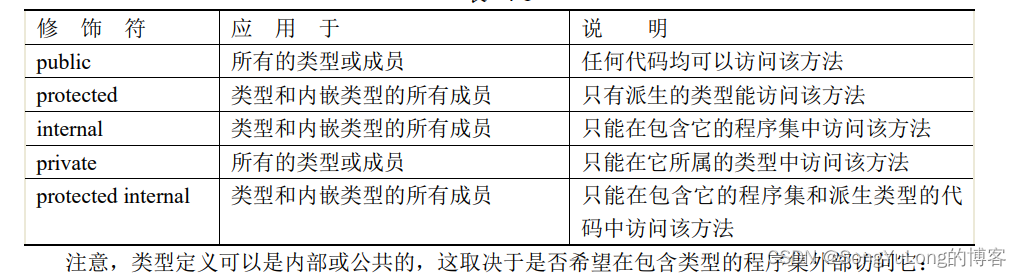
其他修饰符
![]()
接口
接口有interface声明
public interface IDisposable
{
void Dispose();
}
类派生接口
class SomeClass:IDisposable
{
public void Dispose()
{
// 实现接口方法
}
}
接口的定义
namespace Wrox.ProCSharp
{
public interface IBankAccount
{
void PlayIn(decimal amount);
bool Withdraw(decimal amount);
decimal Balance
{
get;
}
}
}
接口的继承
namespace Wrox.ProCSharp.VenusBank
{
public class SaverAccount : IBankAccount
{
private decimal balance;
public void PayIn(decimal amount)
{
balance += amount;
}
public bool Withdraw(decimal amount)
{
if (balance >= amount)
{
balance -= amount;
return true;
}
Console.WriteLine("error.");
return false;
}
public decimal Balance
{
get
{
return balance;
}
}
public override string ToString()
{
return String.Format("Vens Bank Saver: Balance = {0,6:C}", balance);
}
}
}
不同类实现相同的接口
namespace Wrox.ProCSharp.JupiterBank
{
public class GoldAccount:IBankAccount
{
// ...
}
}
测试代码
using System;
using Wrox.ProCSharp;
using Wrox.ProCSharp.VenusBank;
using Wrox.ProCSharp.JupiterBank;
namespace Wrox.ProCSharp
{
class MainEntryPoint
{
static void Main(string[] args)
{
IBankAccount venusAccount = new SaverAccount();
IBankAccount jupiterAccount = new GoldAccount();
venusAccount.PayIn(200);
venusAccount.Withdraw(100);
Console.WriteLine(venusAccount.ToString());
jupiterAccount.PayIn(500);
jupiterAccount.Withdraw(600);
jupiterAccount.Withdraw(100);
Console.WriteLine(jupiterAccount.ToString());
}
}
}
接口数组
IBankAccount[] accounts = new IBankAccount[2];
accounts[0] = new SaverAccount();
accounts[1] = new GoldAccount();
派生接口
接口可以彼此继承,其方式与类的继承相同。
namespace Wrox.ProCSharp
{
public interface ITransferBankAccount: IBankAccount
{
bool TransferTo(IBankAccount desination, decimal amount);
}
}
派生接口类
public class CurrentAccount : ITransferBankAccount
{
private decimal balance;
public void PayIn(decimal amount)
{
balance += amount;
}
public bool Withdraw(decimal amount)
{
if (balance >= amount)
{
balance -= amount;
return true;
}
Console.WriteLine("Withdrawal failed.");
return false;
}
public decimal Balance
{
get { return balance;}
}
public bool TransferTo(IBankAccount destination, decimal amount)
{
bool result;
if ((result = Withdraw(amount)) == true)
{
destination.PayIn(amount);
return result;
}
}
public override string ToString()
{
return String.Format("Jupiter Bank Current Account:Balance = {0, 6:C}", balance);
}
}
// 验证代码
static void Main()
{
IBankAccount venusAccount = new SaverAccount();
ITransferBankAccount jupiterAccount = new CurrentAccount();
venusAccount.PayIn(200);
jupiterAccount.PayIn(500);
jupiterAccount.TransferTo(venusAccount, 100);
Console.WriteLine(venusAccount.ToString());
Console.WriteLine(jupiterAccount.ToString());
}
- 上一篇:新手程序员怎么接单?
- 下一篇:蓝桥杯 题库 简单 每日十题 day11
- 程序开发学习排行
- 最近发表


