Reviews Feed Google Reviews & Yelp Reviews Plugin 最好的WordPress常用插件下载 博客插件模块
作者:98wpeu发布时间:2023-05-31分类:WordPress插件浏览:435
Display Google business reviews and Yelp reviews on your site, either in the same single feed or in multiple different ones.
If a Google business listing has a physical location, you can display your latest reviews for it in an attractive feed. You can also enter the website address of any Yelp business and instantly create a feed of your Yelp reviews as well. Business ratings are an important part of social proof to increase customer confidence in your online business. Website visitors will instantly increase their trust in your business if they can see real customer reviews from real customers.
Showing Google rating and Yelp reviews on your website is one of the best ways to convince site visitors to do business with you and boost your conversions.
Our plugin makes it easy to set up an automatically updating feed of Google reviews and Yelp reviews. After installing the plugin, create a feed by visiting the Reviews Feed menu item that appears in your dashboard. Configure a source of reviews for your feed, customize the look and feel, then use a shortcode to display your reviews feed anywhere on your site. It takes less than a minute to get started.
FeaturesSuper simple to set upDisplay reviews from multiple Google and Yelp accounts in the same feed or in separate feedsCompletely responsive and mobile ready – layout looks great on any screen size and in any container widthCompletely customizable – Customize the width, height, number of reviews, number of columns, text size, background color, review spacing and more!Display multiple reviews feeds on the same page or on different pages throughout your siteCustomize the length of the review text with the ability to show the entire text with a clickChoose to show your Google reviews translated in many supported languages or show them without translationDisplay the reviewer–s name, date and start rating of each Google review or Yelp reviewShow the overall star rating of your Google or Yelp listing in a customizable header at the top of the feedPrompt site visitors to leave a review on Google or Yelp with a button in the headerDisplay your Google reviews and Yelp reviews in chronological order or reverse chronological order.Automatically show new reviews, collected daily when you enter you own API keys (free and easy to get)Handy block for easily adding your reviews feed to posts and pages using the block editorBenefitsBuild Brand Trust – Customer reviews are essential to building trust with customersSocial Proof – Real customer reviews, proven to increase sales.Display Your Reviews Your Way – Customize your Google review and Yelp review feeds to look exactly the way you want, so that they blend seamlessly into your site or pop out at your visitors!Keep Your Site Looking Fresh – Show your latest Google reviews and Yelp reviews updated automatically every day.Super Simple to Set Up – Once installed, you can be displaying your Google reviews and Yelp reviews within a minute! No confusing steps or special account needed.Pro VersionIn order to maintain the free version of the plugin on an ongoing basis, and to provide quick and effective support for free, we offer a Pro version of the plugin. The Pro version allows you to:
* Filter reviews by star rating
* Show reviews in a carousel slider
* Show images from Yelp reviews that open in a large popup lightbox
* Show avatar images for all reviewers
* Filter customer reviews by keyword or phrase
* Moderate your review feeds with a visual moderation mode, select specific reviews to display in the feed
* Choose from several attractive preconfigured templates
* Highlight a specific Google review or Yelp review
* Even more advanced customization options than the free version
* Block reviews by specific users
Find out more about the Pro version.
Featured Reviews from Smash Balloon Products–The plugins created by Smash Balloon are absolutely solid! I’ve used them all on various websites. But recently, there was a code conflict caused by another plugin. I reached to Smash Balloon’s customer support, and they went over and beyond to help me resolve the issue.– – walterhnry
–The guys @smashballoon are the bomb! thank you! I’ve been looking for an Instagram plugin like yours forever! Thank you Thank you Thank you!– – ApisCera
Feedback or SupportWe–re dedicated to providing the most customizable, robust and well supported Google and Yelp reviews feed plugin in the world, so if you have an issue or have any feedback on how to improve the plugin, then please open a ticket in the Support forum.
For advanced review moderation by star rating or curated list, to display Yelp review images, display reviews in a carousel slider + more, check out the Pro version.
Build positive brand trust in your Google business or Yelp listing with real Google and Yelp reviews on your website. Super simple to set up and tons of customization options to seamlessly match the look and feel of your site.
Boost Social Proof
Showing real customer reviews on your checkout page, pricing page, and in other places on your website has been shown to increase conversions and boost sales of your Google business or Yelp store.
Save Time
Don–t have time to update the reviews on your site? Save time and increase efficiency by setting up a feed once and having the latest reviews show up automatically on your website.
Display Your Reviews Your Way
Customize your review feeds to look exactly the way you want, so that they blend seamlessly into your site or pop out at your visitors!
No Coding Required
Choose from tons of built-in Reviews Feed customization options to create a truly unique feed of your Google reviews and Yelp reviews.
Super simple to set up
Once installed, you can be displaying your Google reviews and Yelp reviews in under a minute! No confusing steps or registration needed.
Mind-blowing Customer Support
We understand that sometimes you need help, have issues or just have questions. We love our users and strive to provide the best support experience in the business. We–re experts in the Google reviews and Yelp reviews API and can provide unparalleled service and expertise. If you need support then just let us know and we–ll get back to you right away.
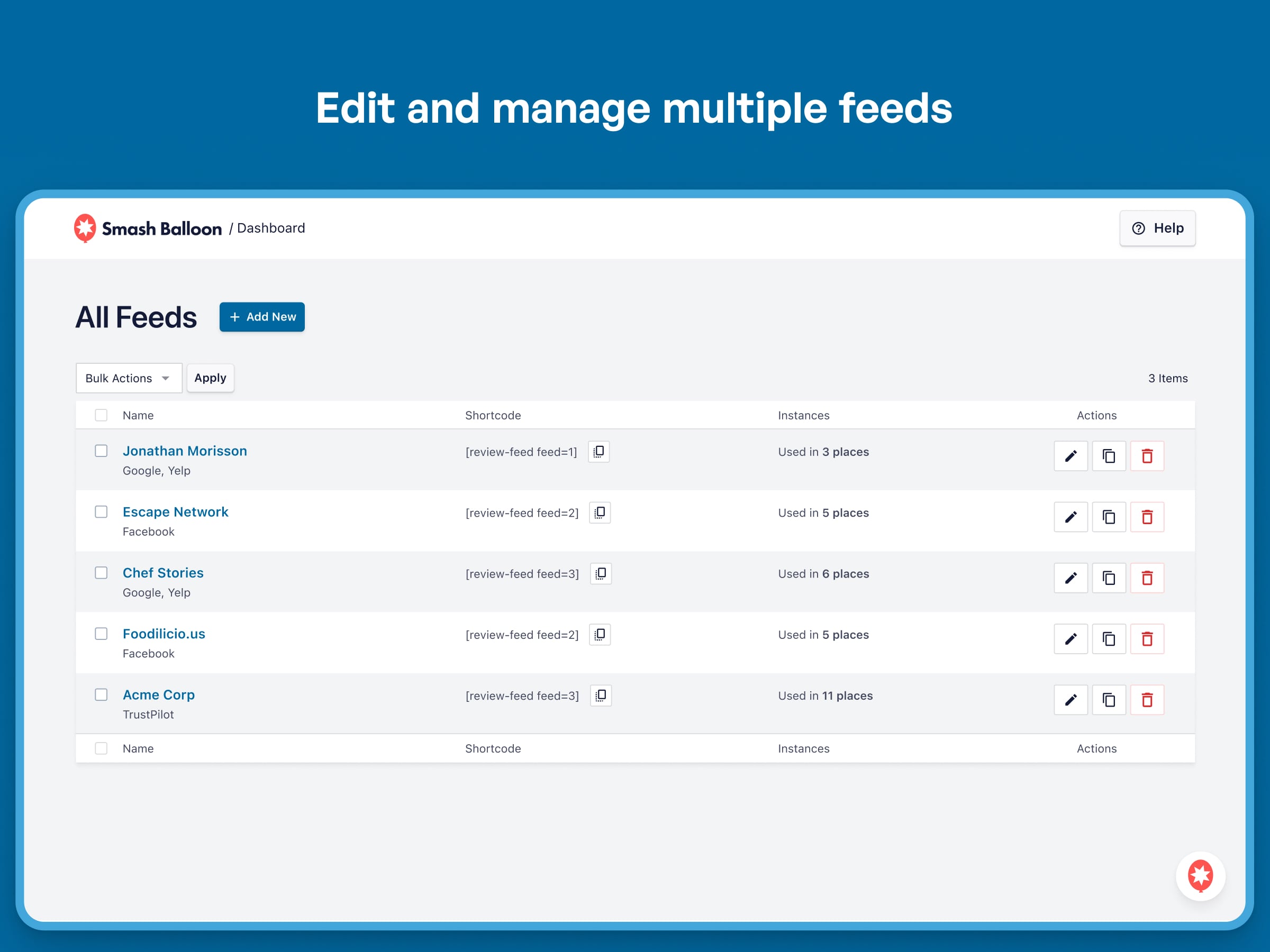 Edit and manage multiple feeds
Edit and manage multiple feeds 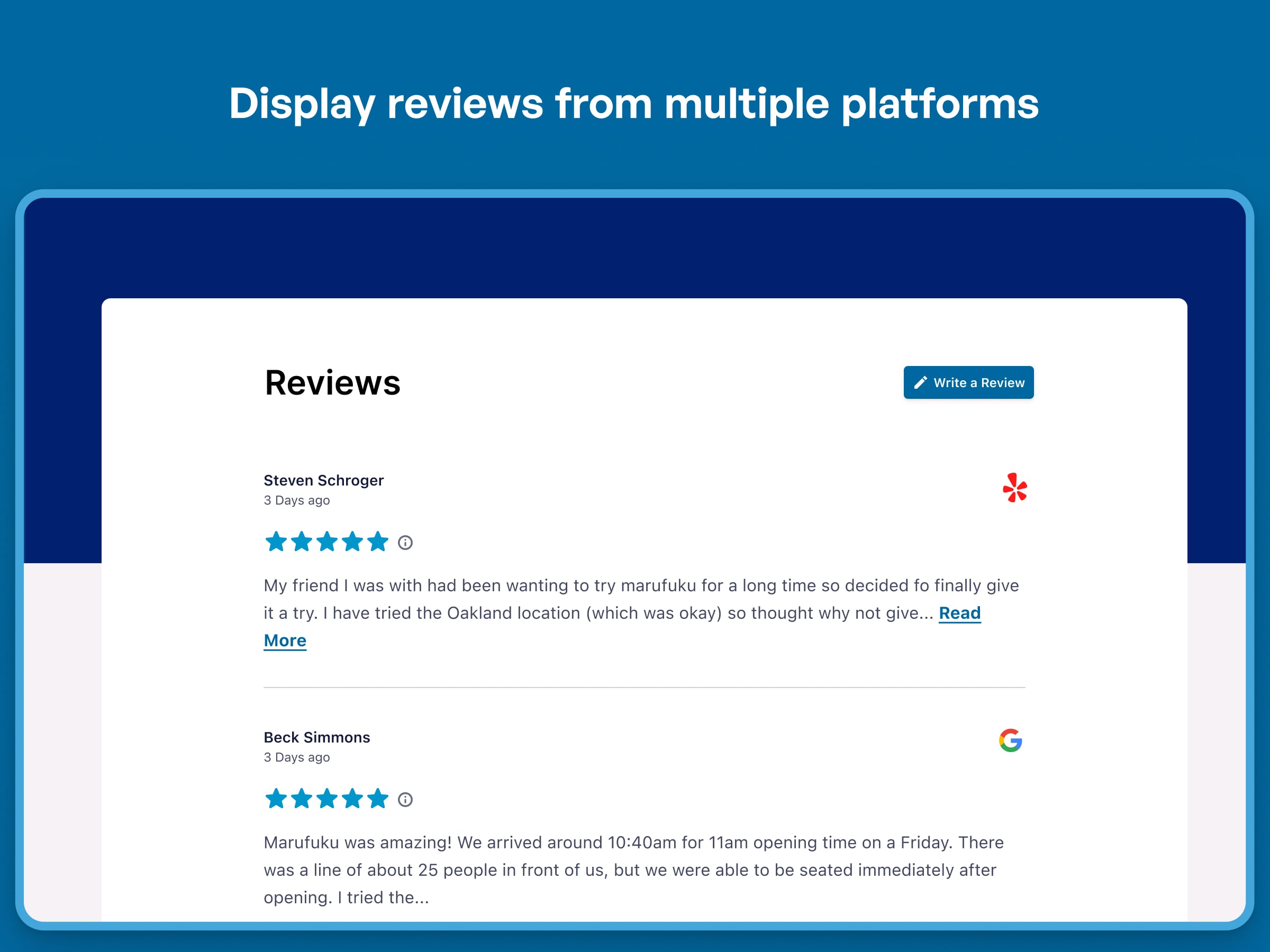 Display reviews from multiple platforms
Display reviews from multiple platforms 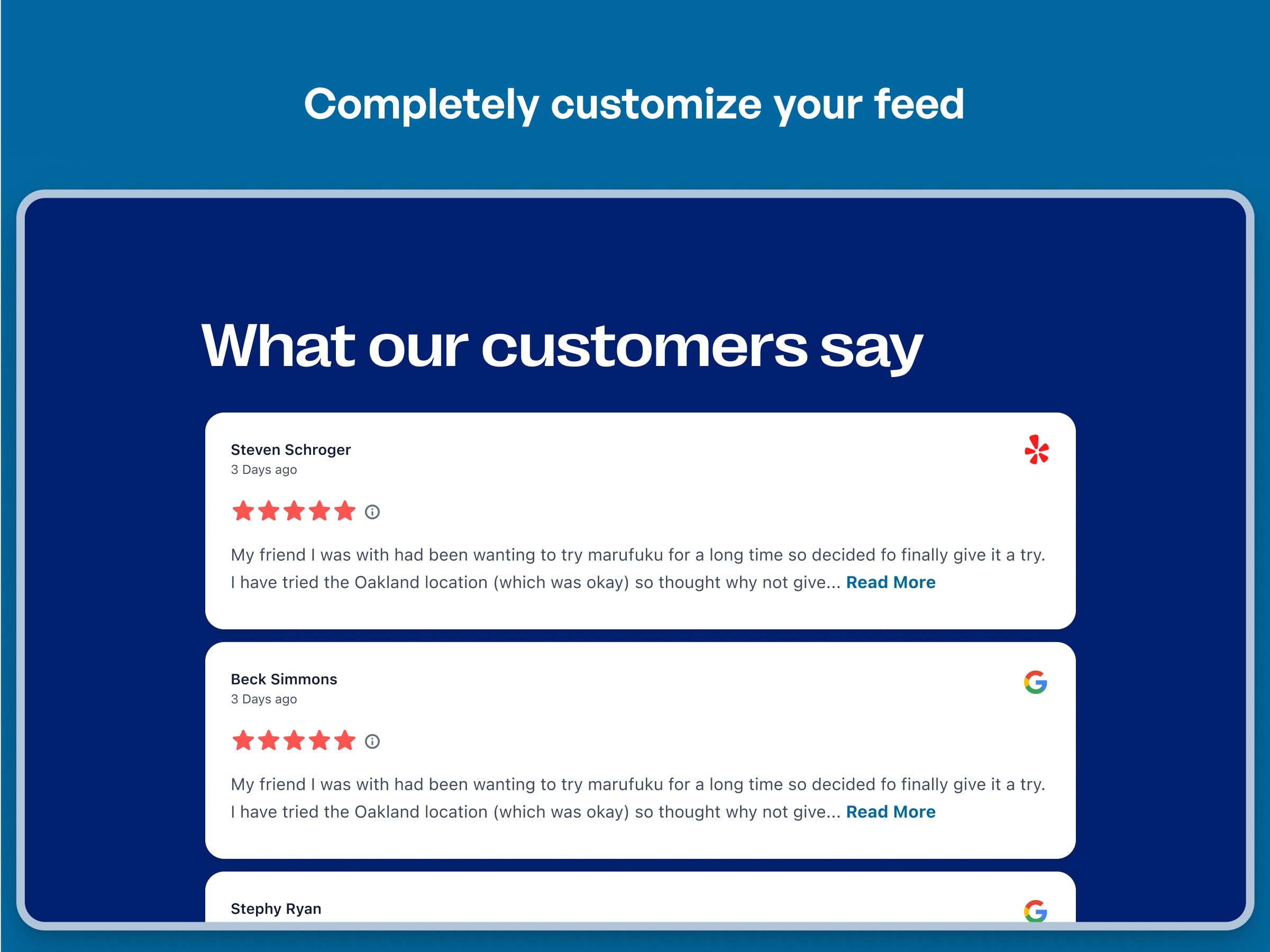 Completely customize your feed
Completely customize your feed 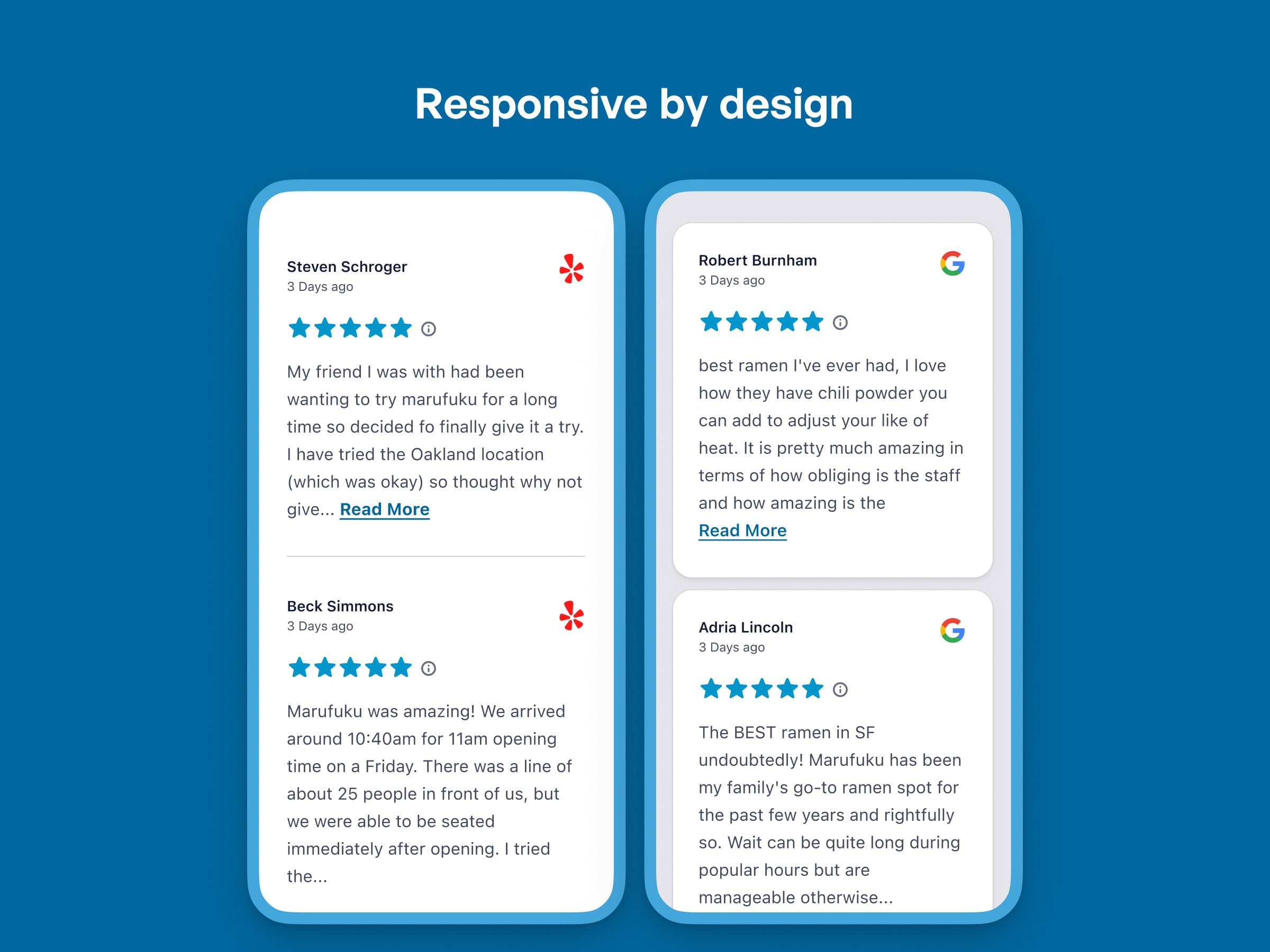 Responsive by design
Responsive by design 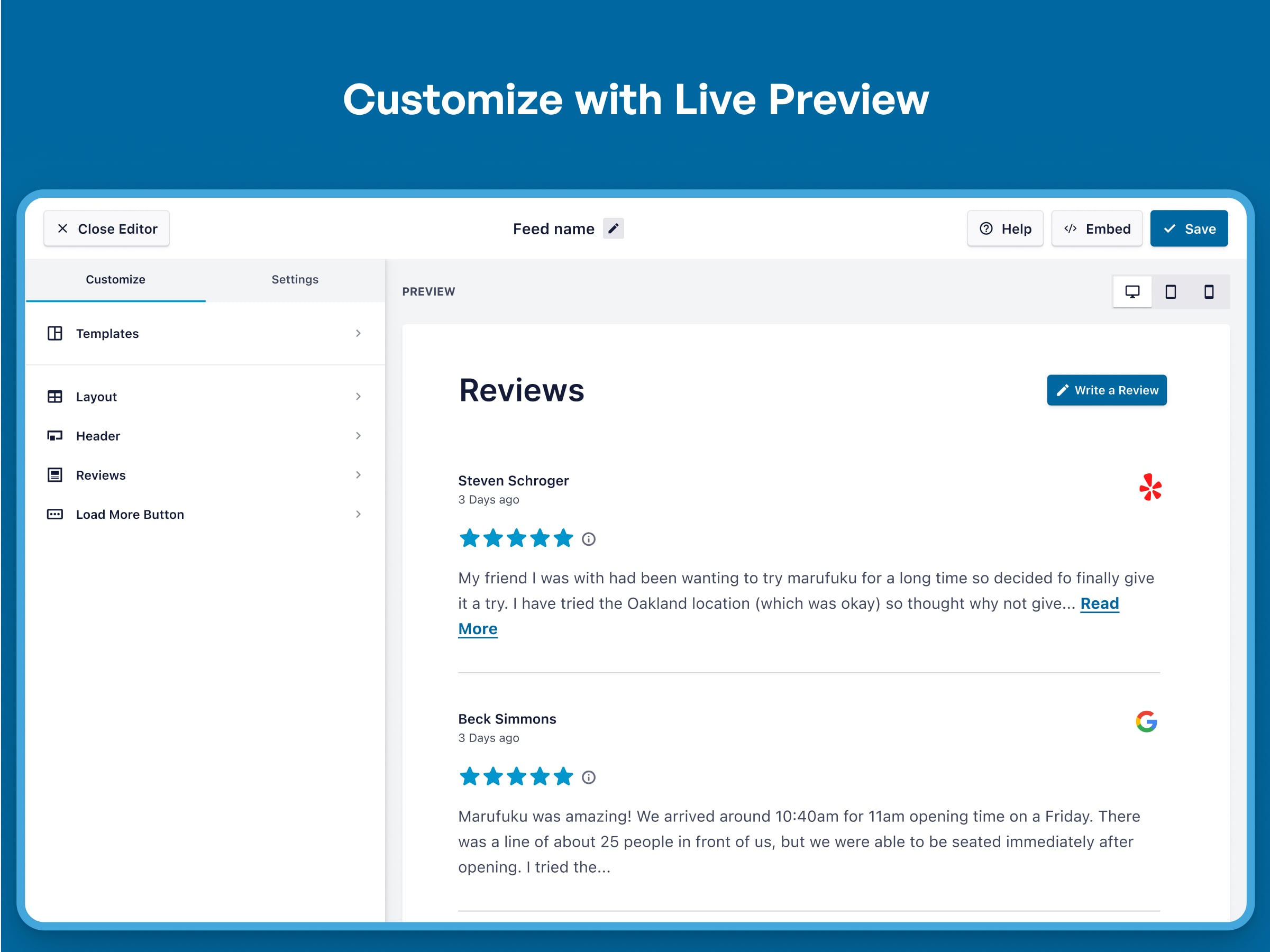 Customize with a live preview
Customize with a live preview 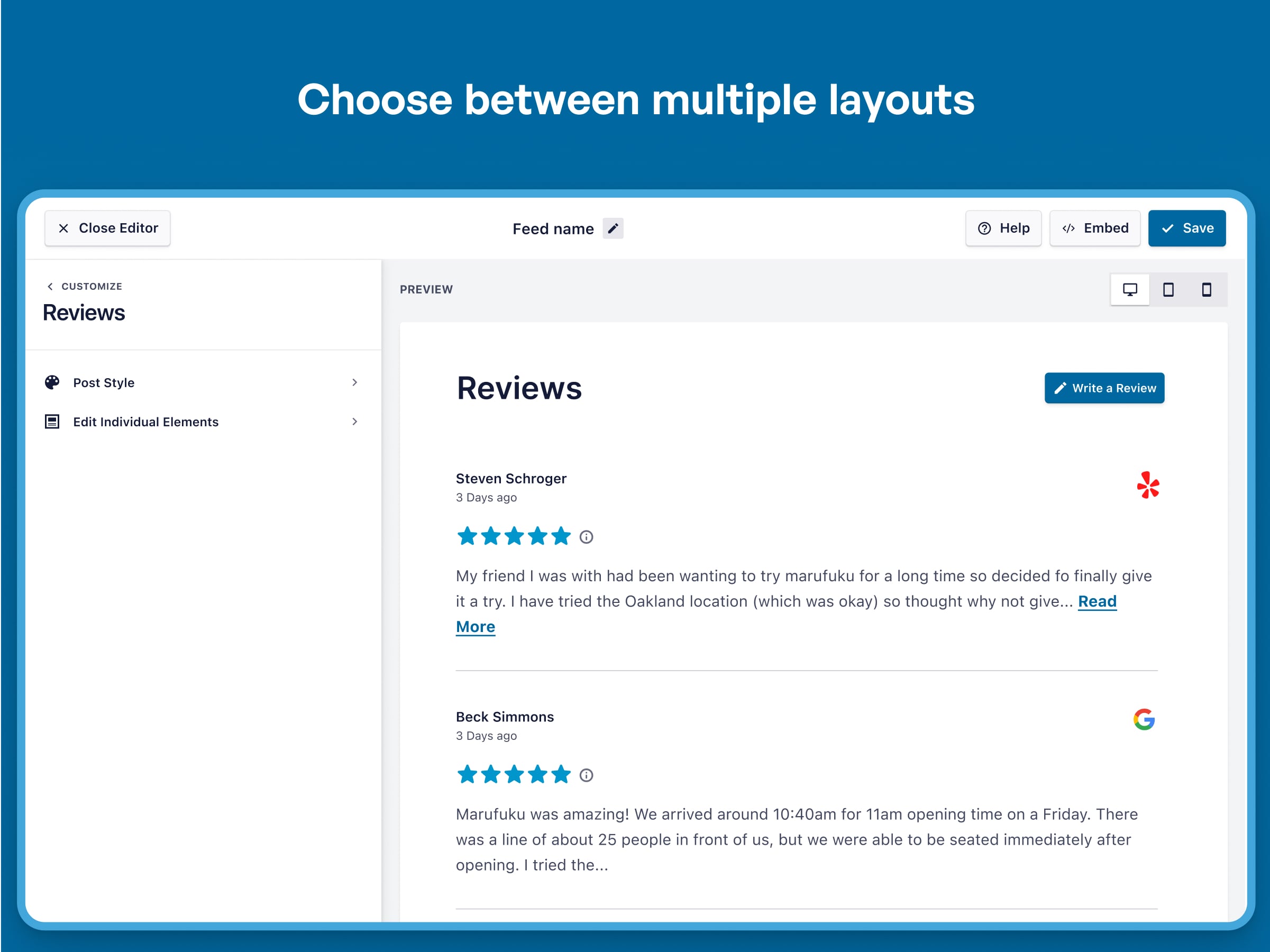 Choose between multiple layouts
Choose between multiple layouts 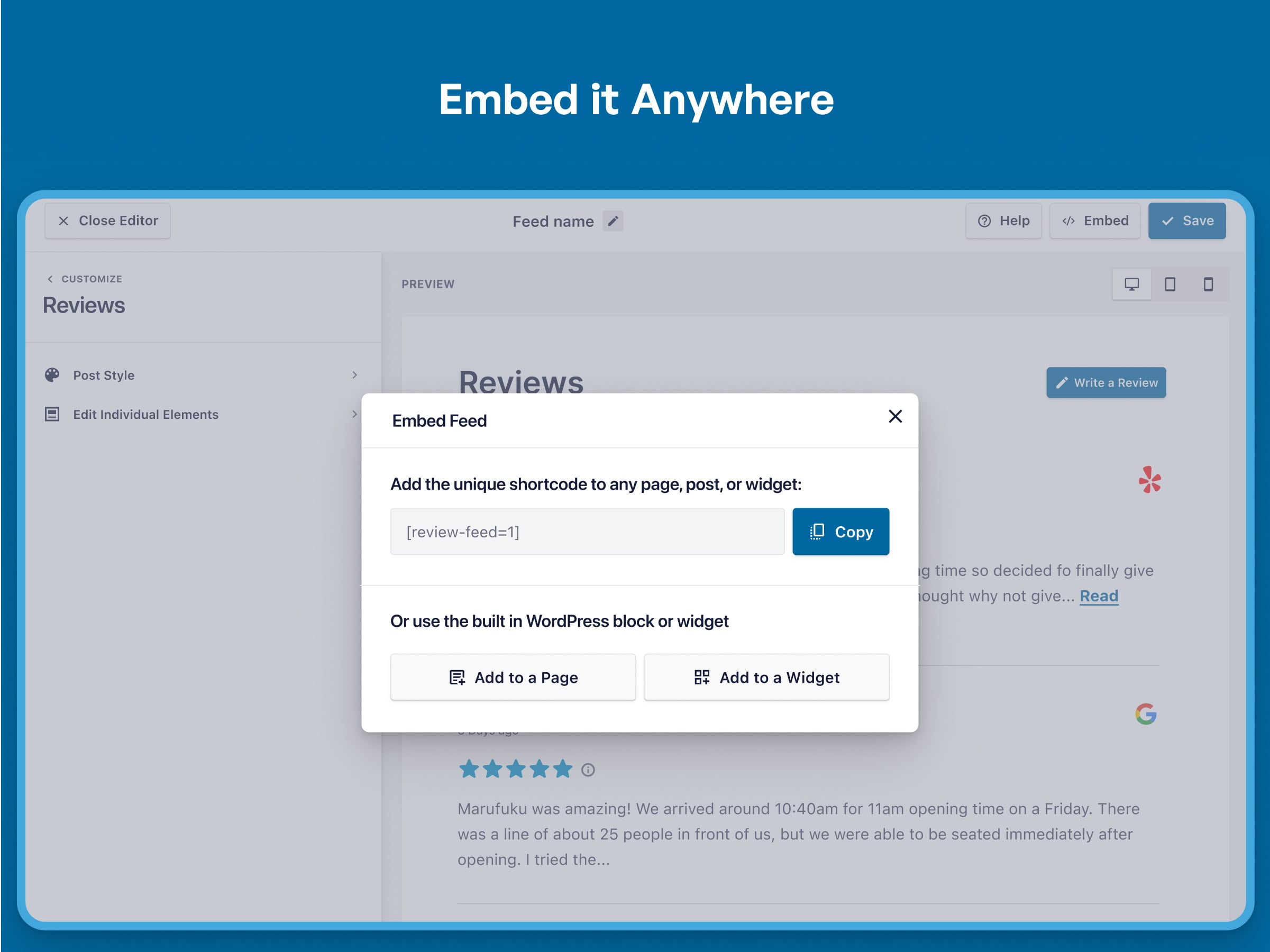 Embed it anywhereBlocks
Embed it anywhereBlocksThis plugin provides 1 block.
Reviews FeedInstallationInstall the Review Feeds plugin either via the WordPress plugin directory, or by uploading the files to your web server (in the/wp-content/plugins/ directory).Activate the Reviews Feed plugin through the –Plugins– menu in WordPress.Navigate to the –Reviews Feed– settings page to connect your Google business or Yelp account.Use the shortcode [reviews-feed feed=1] in your page, post or widget to display your reviews.You can display multiple reviews feeds by using shortcode options, for example: [reviews-feed feed=2]For simple step-by-step directions on how to set up the Reviews Feed plugin, please refer to our setup guide.
Display your FeedSingle Reviews Feed
Copy and paste the following shortcode directly into the page, post or widget where you–d like the Google reviews and Yelp reviews feed to show up: [reviews-feed feed=1]
Multiple Reviews Feeds
If you–d like to display multiple review feeds, then you can set different settings by creating another feed using the customizer: [reviews-feed feed=2]
You can display as many different Google reviews and Yelp reviews feeds as you like, on either the same page or on different pages, by just using the shortcode options below after creating multiple reviews feeds in the customizer. For example:
[reviews-feed feed=2]
[reviews-feed feed=3]
[reviews-feed feed=4]
1) Once you–ve installed the Reviews Feed plugin, click on the Reviews Feed item in your WordPress menu
2) Click on the –Add New– button. Then add a source by clicking the –Add New– button on the source selection page.
3) Select either –Yelp– or –Google– as the review provider. For Yelp reviews, enter the URL of the business page on yelp.com. For Google reviews, use the provided link to find a place ID for the business.
4) After connecting and selecting your review sources, select the –default– feed template.
5) You will now see a preview of your reviews feed along with customization options.
6) After you are done customizing, save your changes and click the –Embed– button. Choose the option to copy and paste a shortcode wherever you–d like or select a page to embed with a Gutenberg block.
FAQCan I display multiple reviews feeds on my site or on the same page?Yep. You can display multiple reviews feeds by creating multiple feeds and using multiple shortcodes: [reviews-feed feed=1] [reviews-feed feed=2].
Yep. You can add multiple accounts from both Google and Yelp using the customizer.
How do I find my Google business place ID?We include a handy link to Google–s place ID finder when connecting your Google account to the plugin.
My review feed is empty. What happened!?There are a few common reasons for this:
Your Google business does not have a physical address. At this time, only Google businesses with a physical address can be included in the feed.
There are no reviews available for the provider. Make sure there are reviews available on Google or Yelp for your chosen business.
If you–re still having an issue displaying your feed, then please open a ticket in the Support forum with a link to the page where you–re trying to display the reviews feed and, if possible, a link to your Google business or Yelp business page.
How do I get a Google business (Google Maps) API key?It’s free and simple to get an API key for Google. This allows you to continue to get fresh Google reviews daily. See our guide here.
How do I get a Yelp reviews API key?Yelp also provides a free API key that is easy to obtain. This allows you to continue to get fresh Yelp reviews daily. See our guide here.
How do I filter my reviews by star rating?This is a feature of the Pro version of the plugin, which allows you to filter your review feeds, show Yelp review images, show reviews in a carousel + more!
Can I control the reviews I want to appear in my feed?This is a feature of the Pro version of the plugin, which lets you easily show specific reviews or hide certain ratings from your feed.
Are other review providers available besides Yelp and Google?Our Pro version offers support for Facebook reviews in the “Plus” tier and additionally TripAdvisor reviews in the “Elite” tier. Support for other review providers is coming soon!
ReviewsThere are no reviews for this plugin.
相关推荐
- Tutor MPS最好的WordPress通用插件下载 博客插件模块
- CSVMapper最好的WordPress常用插件下载博客插件模块
- 如何在wordPress中显示你的谷歌、脸书和Yelp评论
- 计算器块最好的WordPress常用插件下载博客插件模块
- WCD Subscriptions Sell Subscriptions-Based Products & Services, and Collect Recurring Revenue 最好的WordPress常用插件下载 博客插件模块
- WPDevs Classic Editor & Widgets 最好的WordPress常用插件下载 博客插件模块
- AI Scribe: ChatGPT SEO Content Creator, Article Writer & SEO Assistant (GPT-3, GPT-3.5 16K & GPT-4 32K) 最好的WordPress常用插件下载 博客插件模块
- Import Kyero Feed 最好的WordPress常用插件下载 博客插件模块
- Smart Search & Product Finder 最好的WordPress常用插件下载 博客插件模块
- Image & Video Lightbox 最好的WordPress常用插件下载 博客插件模块
- WordPress插件排行
-
- 1TMDS Dropshipping for TEMU和Woo 最好的WordPress通用插件下载 博客插件模块
- 2Goopter高级集成PayPal Full Payments和WooCommerce 最好的WordPress常用插件下载 博客插件模块
- 3支付表格、立即购买按钮和发票系统|GetPaid 最好的WordPress通用插件下载 博客插件模块
- 4Otter Blocks Gutenberg Blocks,Page Builder for Gutenberg Editor amp; FSE 最好的WordPress常用插件下载 博客插件模块
- 5Ultimate Tag Cloud Elementor Addon 最好的WordPress常用插件下载 博客插件模块
- 6队列Ajax Calls性能最好的WordPress常用插件下载 博客插件模块
- 7Post to PDF Exporter 最好的WordPress通用插件下载 博客插件模块
- 8只需复制最好的WordPress常用插件下载博客插件模块
- 9Super Web Share Native Social Sharing Button 最好的WordPress常用插件下载 博客插件模块
- 最近发表


